Download the ‘zumi’ app from the App Store or Google Play, and follow the instructions to create an account and build a profile for your pet.
Ready to book an appointment? Let’s go!
Tap the location point at the bottom of the screen.
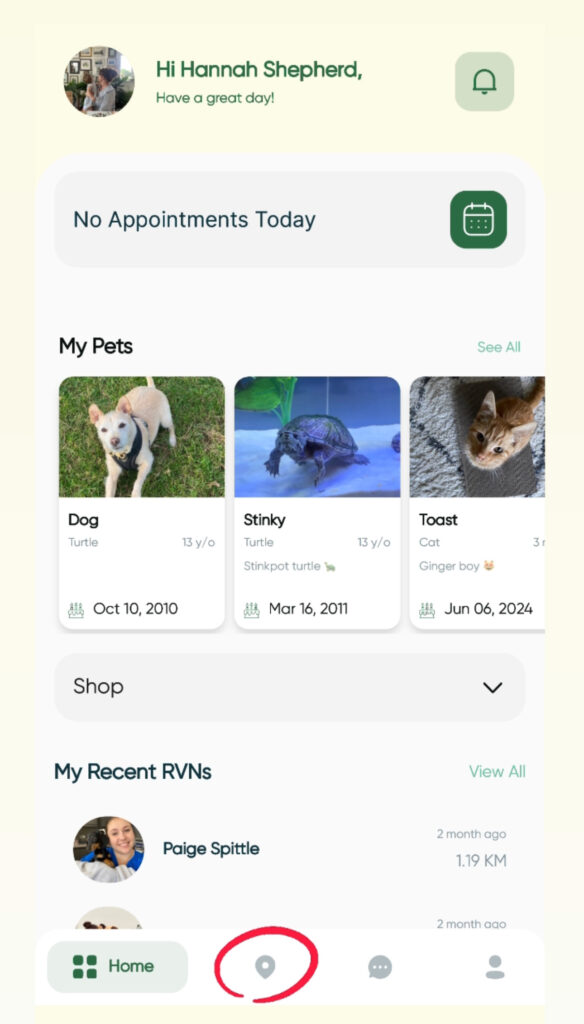
This will bring up a map, which shows all of your local vet nurses. You can tap on a nurse’s picture to bring up their profile, or tap the three lines at the bottom right of the screen to bring up a list of the vet nurses offering appointments in your area.
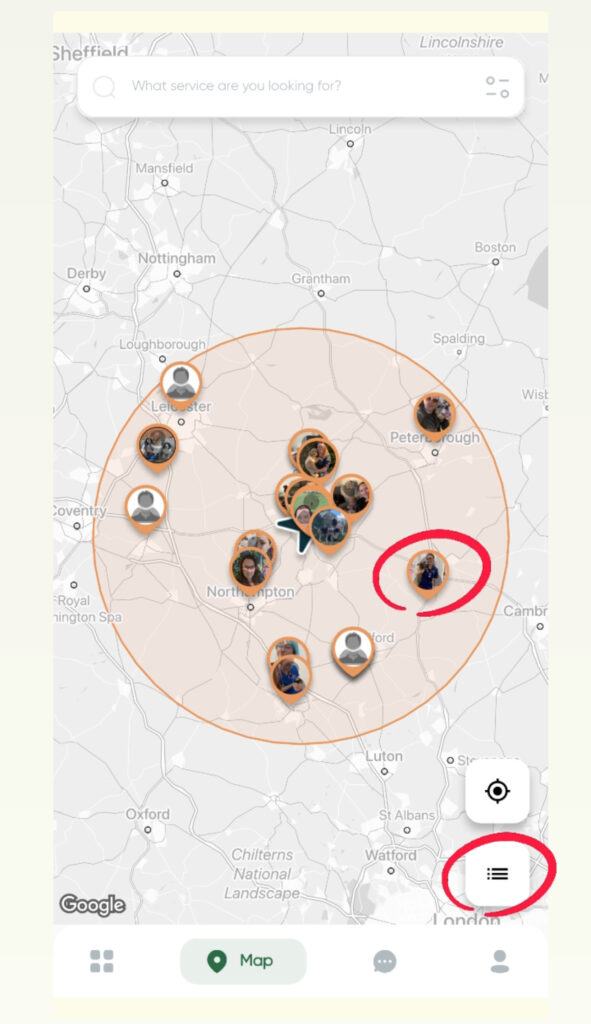
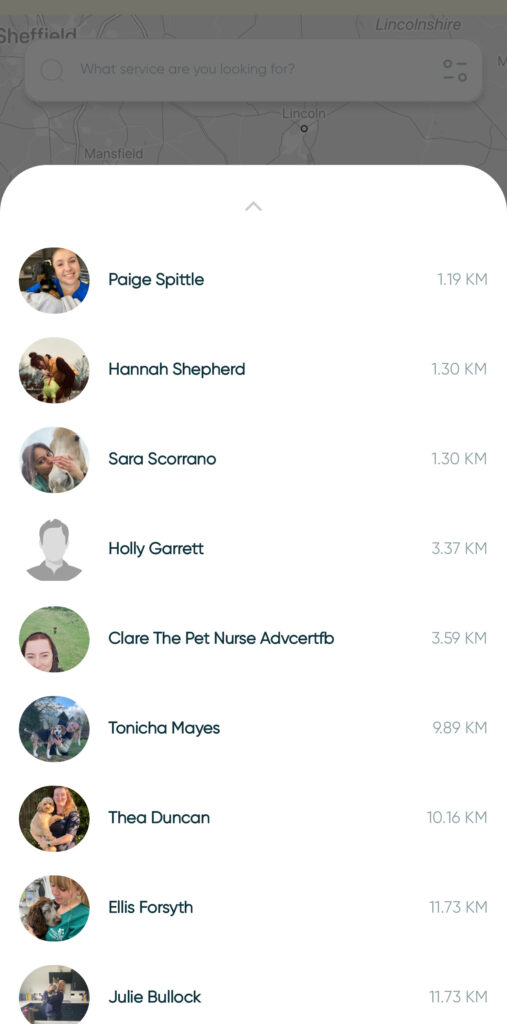
Tap on a vet nurse’s profile to see which individual services they offer.
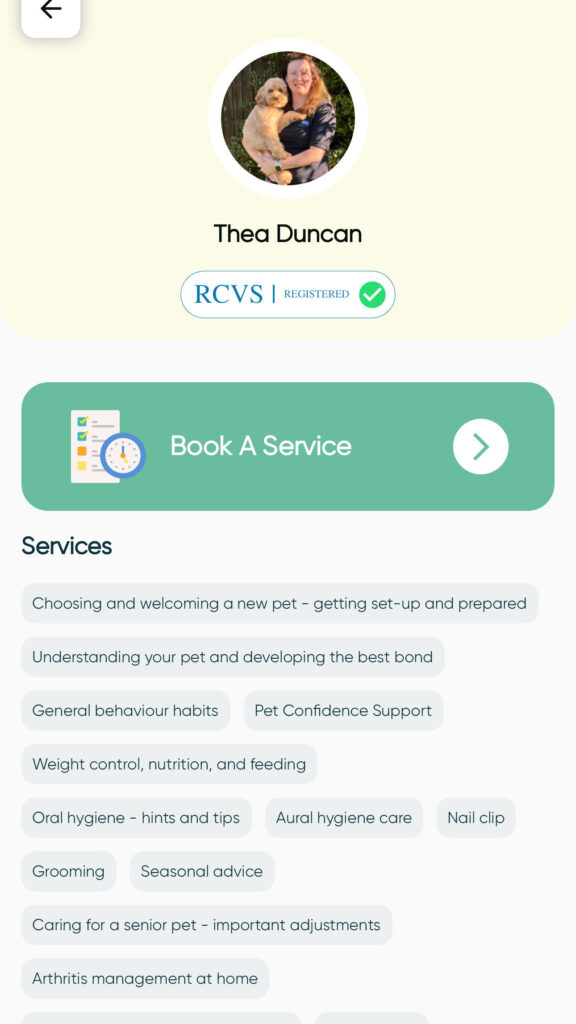
Tap ‘Book A Service’. This will bring up the option to select how long you’d like the visit to be, or if you’re not sure or you’d like some guidance on what would be best for you and your pet, you can tap the ‘Chat to RVN’ button to start a message thread with the vet nurse.
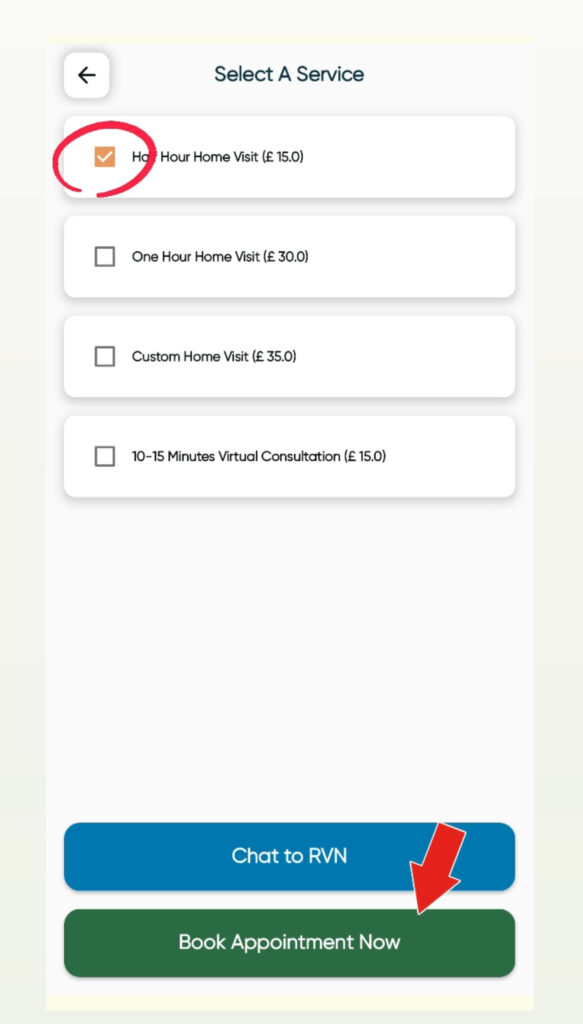
By tapping ‘Book Appointment Now’, you will be taken to a calendar booking page. Scroll along the dates at the top to select your preferred day and to see the RVN’s availability. The RVN’s available days with time slots will appear in white. Any days that appear grey are unavailable to book for an appointment. Select your desired appointment day, which will then be highlighted in green. Tap ‘Check Availability’ to select that day.
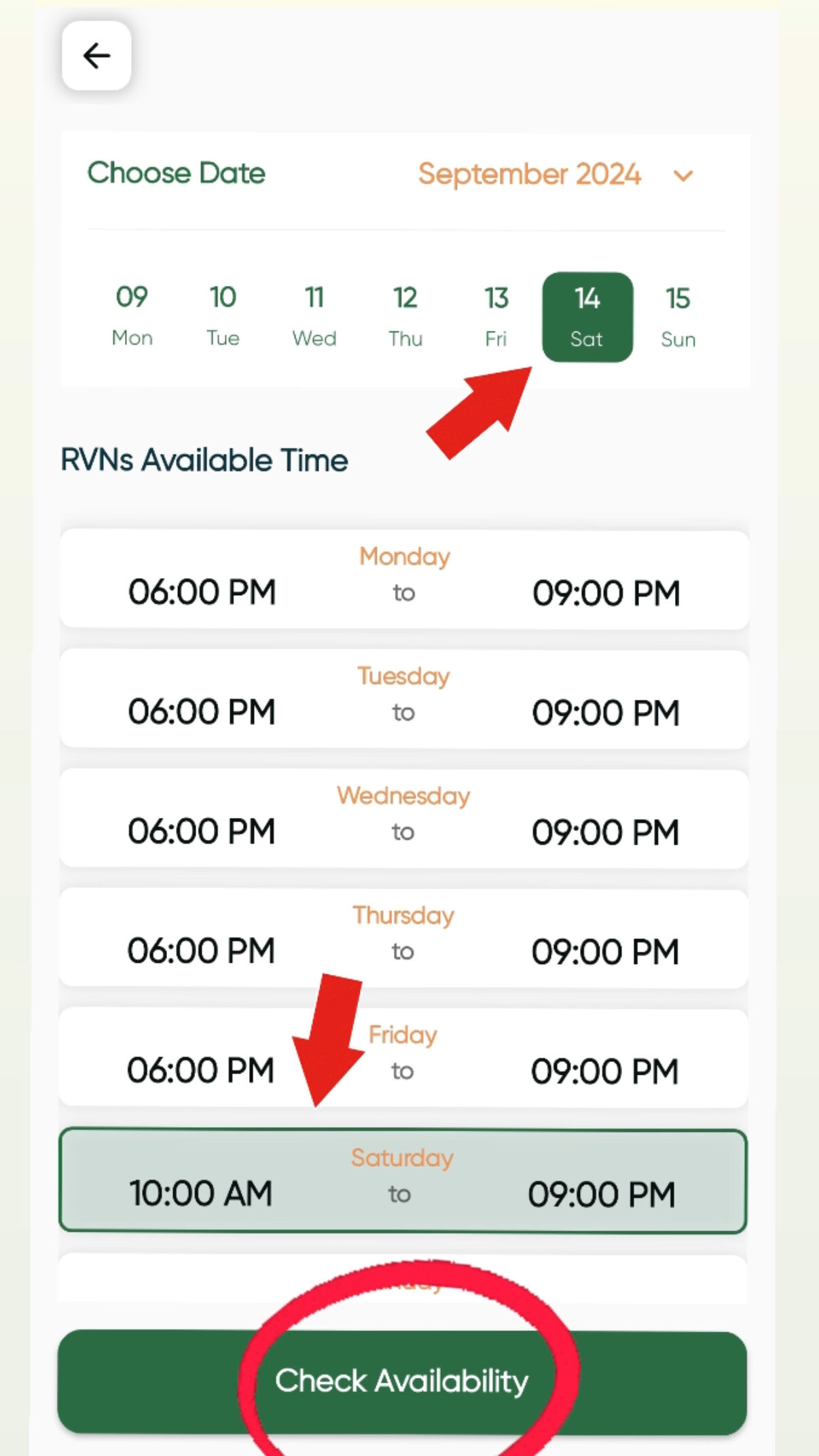
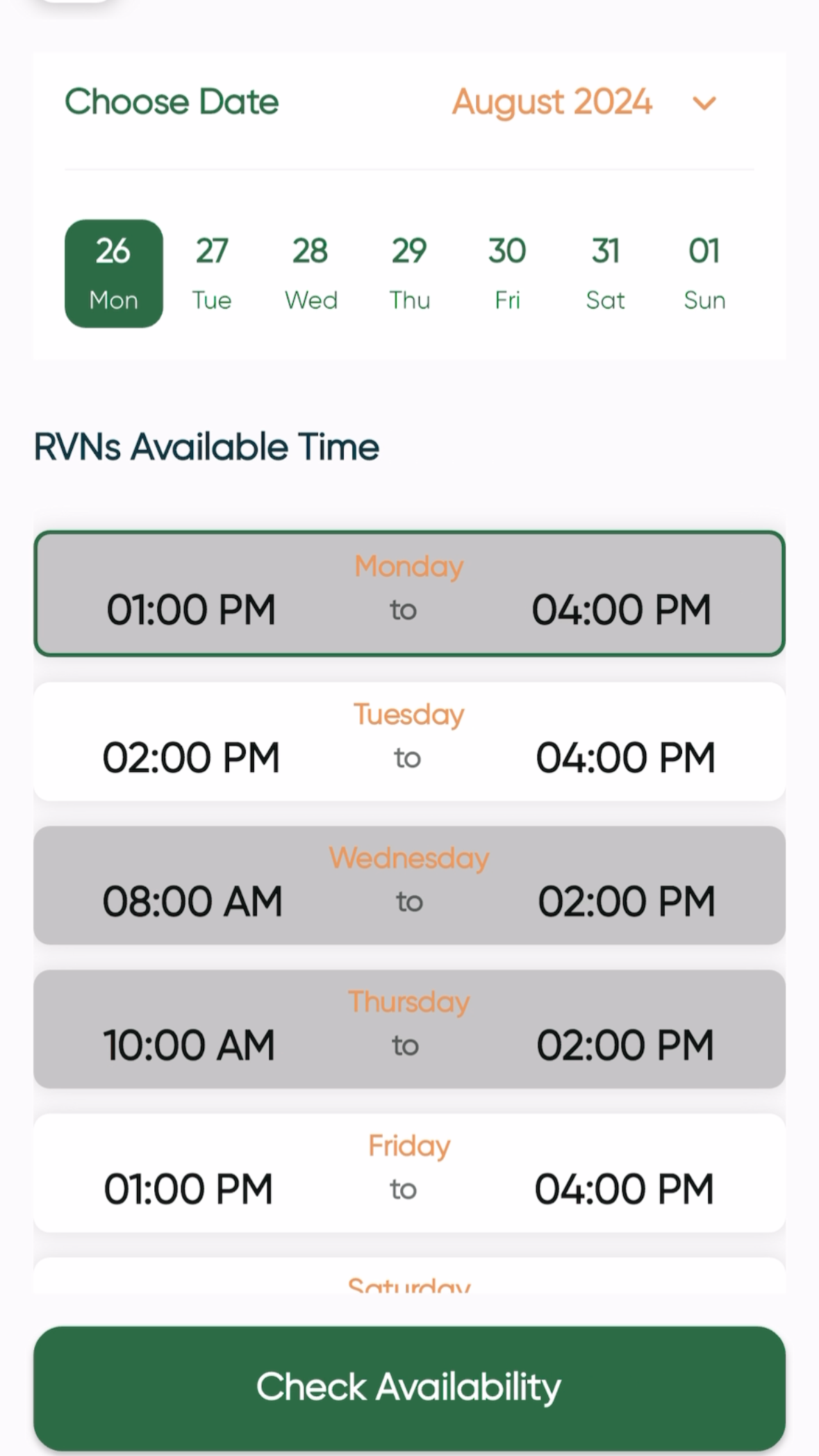
You will then be shown all of the time slots that the RVN has available that day. Tap on the time slot that best suits you, and tap ‘Select’.
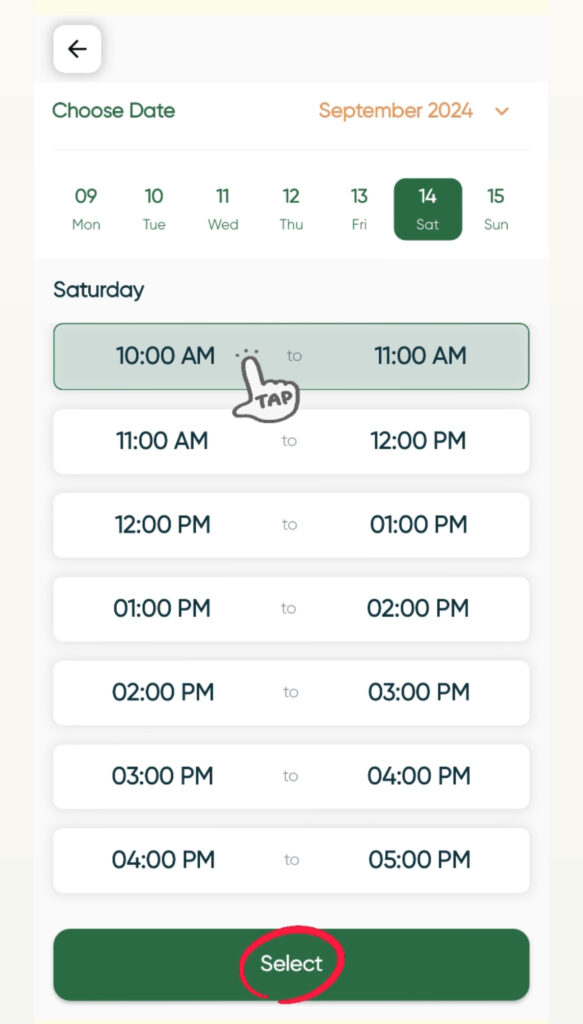
You will then be asked to confirm your address for the appointment.
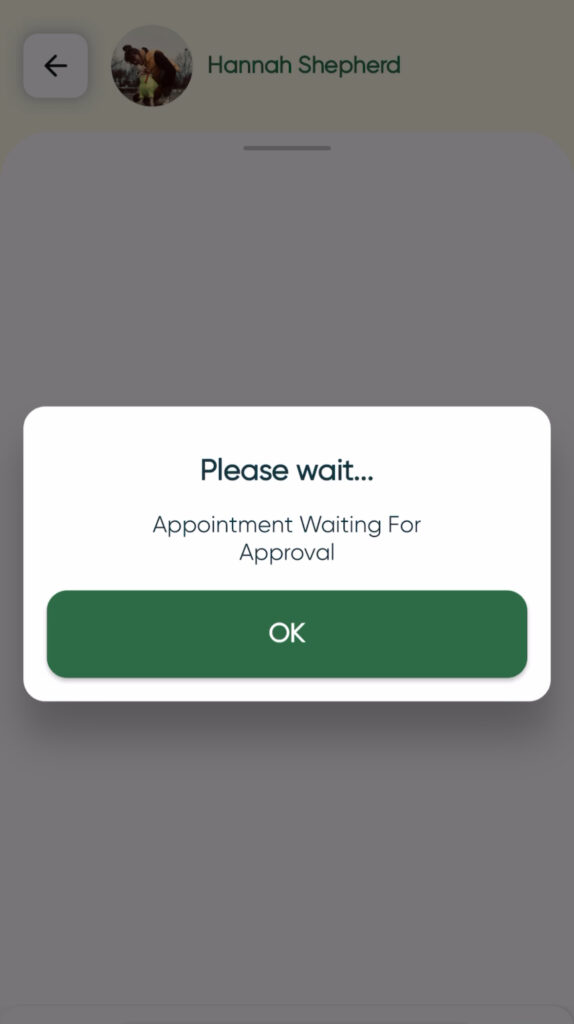
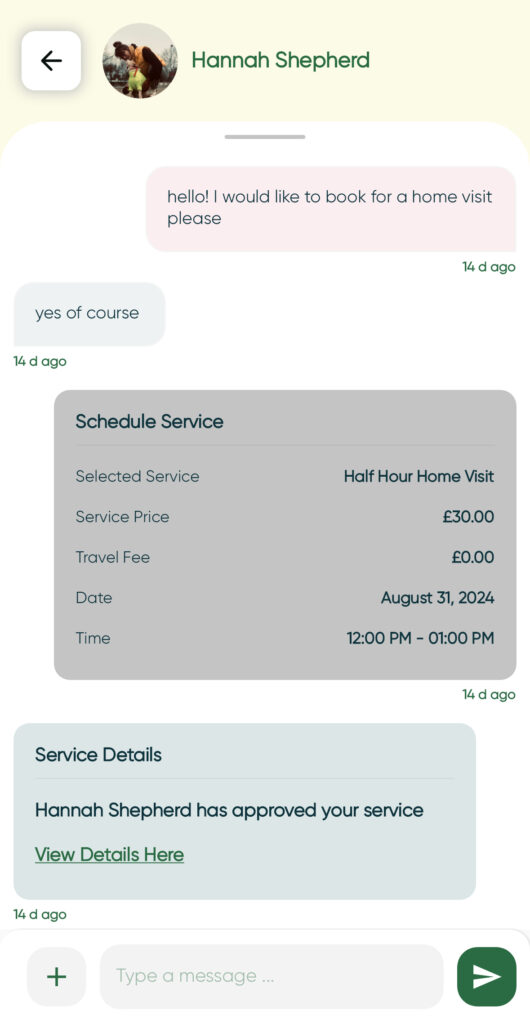
Once the RVN has confirmed your appointment, you will be able to view the appointment details via the link sent in the chat.
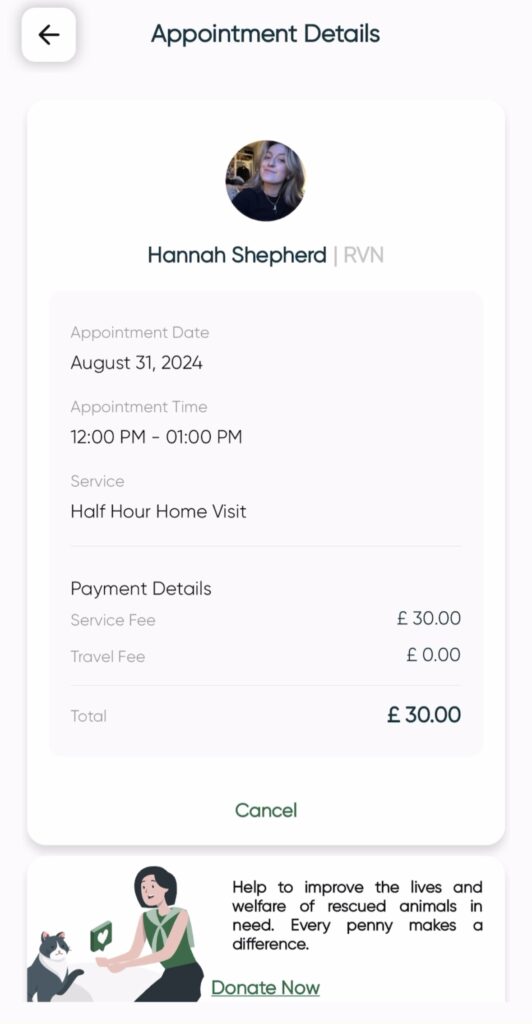
Woohoo! You’re all booked in! The RVN will arrange payment for their service with you during the visit or via the messaging system.